Manual of Crazy Lianhuanpao Crane machine
A, New play description
1. How to play:
● Select 1 to 99 coins per game,insert more coins, the higher probability of catch gifts
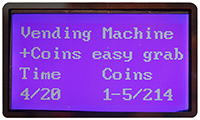
● Untime (crazy mode) free play 1-6 times even you get gift or not get gift.
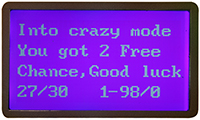
● Vending: Buy gift directly
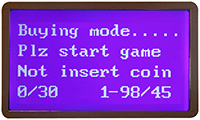
2. Details for How to play:
● Factory default setting is insert 1 coin starts game, setting maximum 99 coins starts game.
Can setup any coins quantity from 1 to 99 coins (according the the gift value to setting how many coins per game) For example:setup 10 coins in “coins per game”,the player insert any quantity of coin within 1-10 coins will consume all coins,if insert 3 coins then 3 coins per game , if insert 5 coins then 5 coins per game.
● Why insert more coins starts game?
Because this machine is different from the general claw machine,it has been upgraded
intelligently on the general play program, insert more coins the chance of grabbing gifts is
more bigger and is easier to get gift.
●When game playing,untime get crazy mode for free catch gift 1-6 times, the highest can
continuous catch 6 gifts( When crazy mode, the machine's music is more dynamic and the
lights will always shine, the crane will irregular self-motion operation and if free catch gift
need the player control the joystick direction, but the crane will not according player's catch
control,so player must decisive press button to catch the gift which she like. This crazy
mode is exciting and novelty, the player will feel achievement when get prize.
●Vending Mode, this machine added “Buy” button for buy gift directly, insert enough coins according the quantity displayed on the small LCD, then press “Vending” button directly, please do not control joystick or press the right of button, otherwise will start general catch mode.(You can get many free catch times until you catch gift successful which means you get the gift and spent the happy catching time)
B, Function description
1. Parameter Description
● A1:The number of times for maximum coins inserts
● D1: How many coins get once of prize
● Big Claw: Big claw appear on the full process of play, when you grab gift,must be
successful send to the “Prize out”
● Insert more coins, the higher probability of catch gifts, but the maximum number of
insert coins is capped, can be setup in A1.
● When D1=A1, Player insert maximum coins A1, will appear the big claw once,As long as
the player catches the gift,the gift will almost always fall into the “prize out”
● When D1>A1,player will not be able to get big claw,no matter how much coins they inserts.
It is recommended that D1 set values should not be less than A1, and D1 = A1 is
setup recommended
●The number of times for minimum insert coins(minimum coins per game) and The
number of times for maximum insert coins is displayed on the control board of the LCD
screen.This function allows players to control their probability of catch gift's and increase
their autonomy and entertainment.
2.Buy Gift Function
● When the item A10 is setup to "Buy Gift” function, the player can buy the gift directly.
Setup the price for buying gifts at D2 items(D2: Gift Value)
●When the insert coins >or=D2,the player can press the “Buy”button into the vending
mod. When started game,the player will catch a gift, but if the player not get gift, the
machine will continues catch again until the player get the gift.
●Remark:This function requires that the sensor must count accurately. After gift drops into
the "prize out", if the sensor not detect it, the machine program will think that buy gift not
successful and will continue to catch gift next one.
C, Setup Function
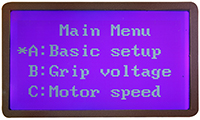


Setup Method:Before game starts,turn on the machine and press “Setup” button
around 6 Seconds enter setup screen.
●The”setup” language optional for Chinese and English vision, setting method: enter
setup and use joystick to choose the language.

●Can’t setting if the machine is already start play games.
●Can be press “Setup” button to setting if machine says error.
●When enter the setting screen, will show the functions as below:
The following detailed introduction for setup method of every functions:
1. A Basic setup
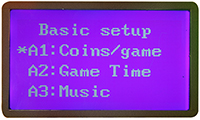
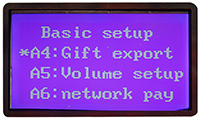
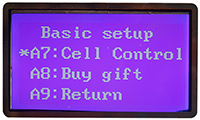
A1 Coins per game

Minimum coins Maximum coins
● Minimum coins: it means how many coins for a minimum to play a game. Factory Default: 1 coins
● Maximum coins: it means how many coins for a maximum to play a game. Factory Default: 10 coins
● Setup skillful: General we setting the “Maximum coins” same as the item D1”Coins per game”
A2 Game time: Parameter: 5-60, Default setting: 20 seconds
● In the process of the game if exceed the setting game time, the claw crane will down and grab gift without push button

A3. Music: choose Open or Close
● If choose open,the machine will play music, without music if choose close.Default setting is Open.
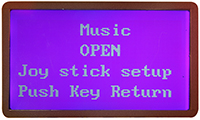
A4 Gift export: Choose front or back according the machine box. Default setting: Back
● If the machine’s gift export at front,the crane will berth at back after restore factory settings,because the default setting is on back,so must according your machine’s gift export to set the gift export, at front.

A5 Volume Setup: Parameter:0-30
● No music if setting for 0,the more number,the more sound.

A6 Network Pay:the player can via Wechat or Alipay to pay,
●The game room boss can choose three suppliers for network pay, such as “乐摇摇”, “科碟”,”维码器”

A7 Cell Control:When open this function, all the setups can use cell phone to remote operation.
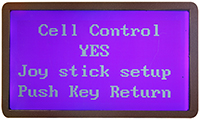
A8 Buy Gift

●Choose”Yes” is open the vending mode.choose “No” close the vending mode.Factory default”Yes”
A9 Return: Press button return to previous menu
2. B Grip Voltage
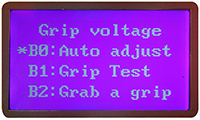
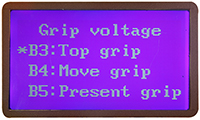
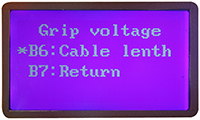
B0 Auto adjust grip: The method for auto adjust grip: put the gift in the claw then press button to start auto adjust grip, after few minutes the claw will loosen gift slowly and drop down gift, the sensor will sounds after the gift fall down and the auto adjust grip success.
● In the processing of auto adjust grip due to improper operation, long wait for no response, the screen will show adjust failed,please re-put the gift to make auto adjust grip again.
● Auto adjust grip is an important parameter for game room boss,please according your status to setup again and again ,then choose the best one.
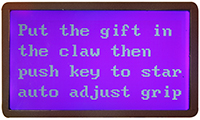
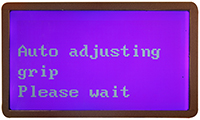
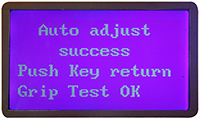
Remark: Please ensure the claw for normal temperature before auto adjust grip, because auto adjust will incorrect if the claw is too hot.
B1 Grip Test: Enter the grip test, the screen will showing: grip testing,no gifts,do not insert coins, not charge account. Please use this “grip test” function after every grip test,they are ensure the gift will not to catch after this test.
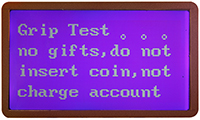
● After grip test, if not satisfied the auto adjust grip, please into B2,B3,B4,B5 to manual fine tuning and choose the best one.
● Press Setup button around 6 seconds to return.
● Grip adjustment is very important for keeping shop’s profit,the feeling of grasp gift will affect the player’s willingness to spend, please refer to the following points before setting:



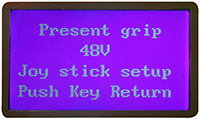
Name | Grip Description | Grip Strength | Grip Voltage | Gift Size |
B2 Grab a grip | The strength of the claw to grasp the gifts | Strong | Default setup:35V | 5~7” gift |
B3 Top grip | The strength for rises to top after grasping the gift | Middle | Default setup:24V | 5~7” gift |
B4 Move grip | The strength for return to the origin after the claw to the top | Weak | Default setup:18V | 5~7” gift |
B5 Present grip | For this “present grip” game. The claw strength for this full game | Super Strong | Default setup:36V | 5~7” gift |
● Default grip general is 5 to 7 inch gift, the gift weight is 0.08-0.16 KGS around.
● Please according the actual gift size to setup this function, need re-test when change gift ,test again and again,then choose the best.
● If not satisfied the auto adjust grip, please into B2,B3,B4,B5 to manual fine tuning and choose the best one.
● General the grip value setting B5>B2>B3>B4.
B6. Cable Length: 0.0-3.0, Default setup:2.0 seconds
● Cable length according the time to control the height of the claws fall down,and the time more longer, the claw more go down.
● General setup:When the claw near the gift export,do not let claws fall down exceed the sensor
● Attention:exceed the sensor will cause get gift error and cause account fault
● Return

B7 Return
3.C Motor Speed
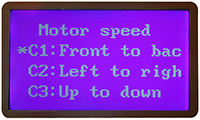
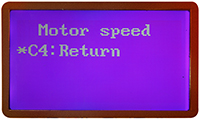
C1. Front to back: control the motor speed of claws front to back moving.
C2. Left to right: control the motor speed of claws left to right .
C3. Up to down: control the motor speed of claws up to down.
C4. Return
● All motors speed can be setting from 1-5,default setting is 5.The larger the number,the faster the crane moves.
4. D Get Gift


D1 Coins per gift
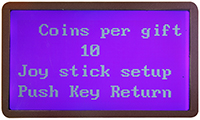
● coins for present gift,parameter: 1-999,default setup: 10 coins present a gift.
● This function, the higher the number, the harder the game.
● Setup skills: setting according the sell price of gift,how much for the gift’s sell price then setting how many coins per gift, for example: the gift cost 7$, the gift sell price is 15$, then setting 15coins per gift.
D2 Gift value
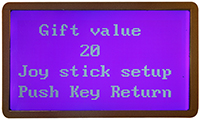
● How many coins can starts vending mode, factory default: 20 coins
● Setup skills: D2 is generally higher than D1, please depending on the shop’s status to setting.
5. E Factory Test
● Test the basic hardware failure of the machine.
● After testing, need awaiting the crane return to the initial position before return this menu.
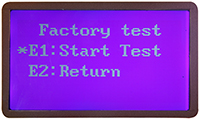
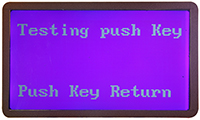
6. F Check Account
● Total insert coins.
● Total export gift: total gifts prize out.
● Epicycle coins: the insert coins after account reset.
● Epicycle gift: the gifts prize out after account reset.
● Play times: Play times after account reset.
● Gift amount: computing method:∑ coins per game D1(coins present gift)multiply by gifts prize out and accumulation.For example,first setting the gift is 10 and prize out 5 gifts,second setting the gift is 15 and prize out 2 gifts, third setting the gift is 20 and prize out 1 gift, then 10*5+15*2+20*1=100$
● Current gift amount: The gift amount after account reset.
● Gift setup times: the setup times for Gift: D1(coins present gift), this function use for supervise the setup has been maliciously altered or not.
● Buy Gifts amount: buy gifts total amount (the vending mode)
● Total network payment: the total amount for payment by Wechat or Alipay or others network payment
● Epicycle network payment: the total amount for payment by Wechat or Alipay or others network payment after account reset.
7. G Account reset
Can setup”Yes” or “No”
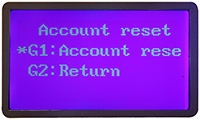
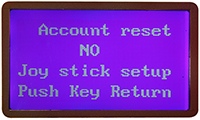
● If setup”Yes”, just reset the account for “Epicycle coins,Epicycle gift,Play times and Current gift amount” But can’t reset the account: Total insert coins, total export gift, total gift amount and Gift setup times
8. H Factory reset
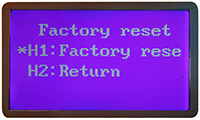
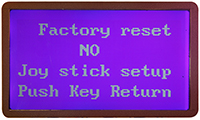
● Please use this function when can’t solve the error.
● When using this function, all parameter revert to default values, please reset according your actual needs
10. I Return
Return to game menu




